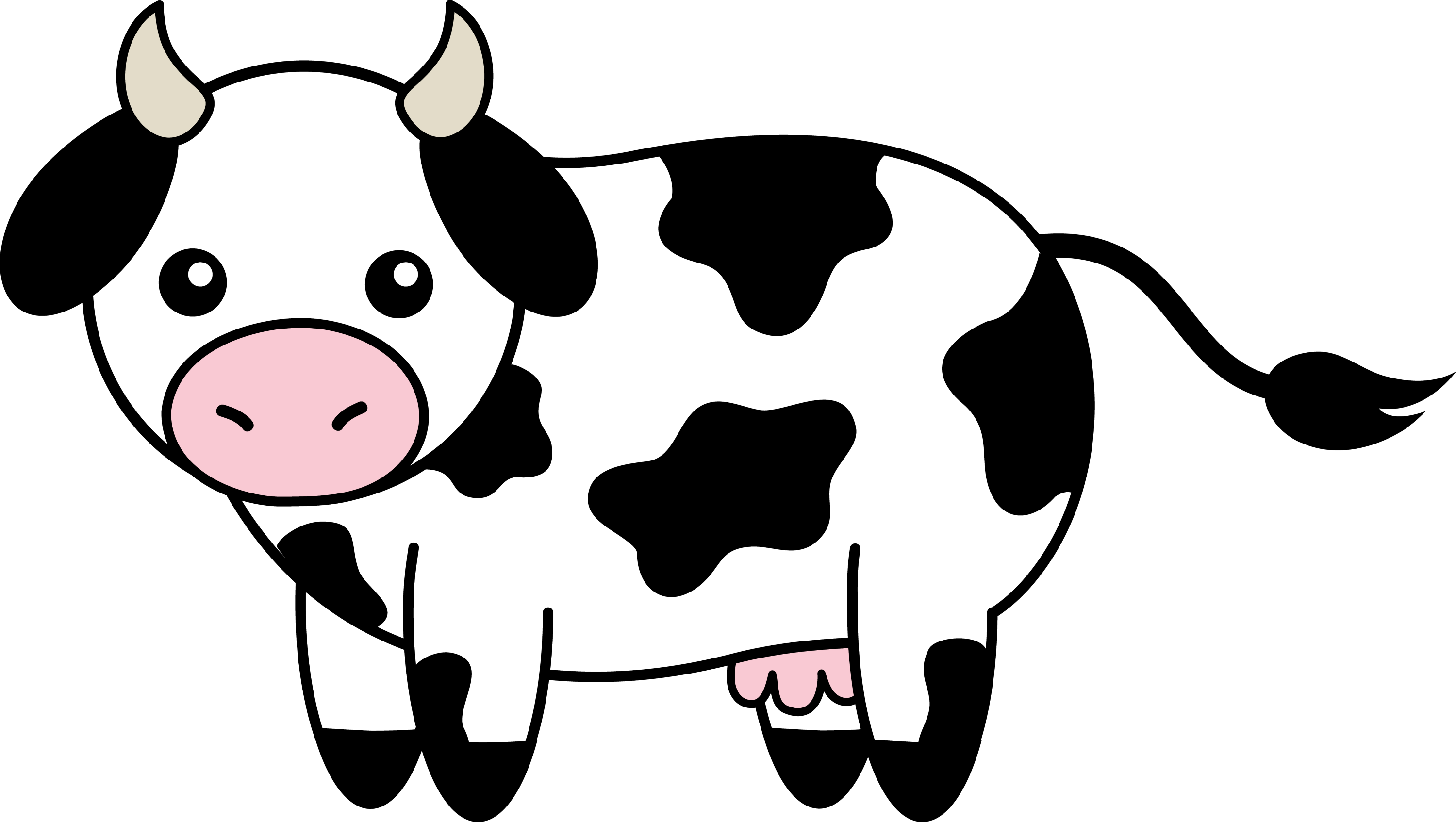Week in Review
This was parent-teacher conferences week so students were only in class Mon-Wed, with parent-teacher conferences occuring Wed night and Thursday day. Friday was free for students and teachers alike.
Monday
On Monday we reviewed the Google Doc lesson on Friday by projecting the classes GDoc on the screen and having students giving thumbs up/down if they agreed with the the evaluation of each line. It was pretty quick (5 min) and engaging. Before I used GDocs we would be using a worksheet and I'll tell you class motivation/participation is greatly increased now, primarily because I think kids like seeing their own work and seeing the creativity of their peers.
| see the GDoc in full screen here |
I particularly like Kathryn Lehman's comment (circled in red above) - "Wow! I never realized that the stuff puffing out of cars was chemical change. I learn something new every day!" Nora's entry was also a great discussion piece over does melting a witch constitute a physical change (still a witch, just liquid witch) or a chemical chaneg (due to the smoke/vaport given off). As Lily Cota commented "I love this idea! It is such a fun way to transform learning! Really cool!"
On Monday I also began differentiating between classes. My team decided to ability group our students this quarter based on their 1st quarter performance and our evaluation of their abilities. Following the success of our math classes which have a high (Algebra), medium (Algebra 1A), and low (Digits), we looked at our numbers and created a low ability class for each of our content areas at different hours.
My low science class is during 8th period and has only 22 students. The rest of my classes have significantly higher numbers (for instance my 2nd period has 31 students); however, these periods tend not to be behaviors issues because I've been able to pick up the pace and give them more responsibility because they can handle it. So here's how the rest of Monday panned out.
After reviewing the GDoc assignment, 3rd and 8th period spent the rest of the day practicing chemical and physical changes examples on white boards. The rest of my periods moved on and took a practice quiz over the material they would be quizzing tomorrow. The practice quiz wass a lot of low-level review so when they took the higher-level-Bloom's quiz tomorrow they would have reviewed the vocabulary and basic concepts before.
Tuesday
3rd and 8th period took the practice quiz today. The rest of my periods took Quiz 3.1 on D2L. This was the first assessment I used on D2L and I was a bit nervous because I was sure there were buttons I hadn't clicked that was going to jinx it. Fortunately it came off without a hitch. Here's my evaluation of the online assessment component of D2L...
Cons
- Creation - Pain in the butt to make. Even knowing I would have this quiz for the entirety of D2L's tenure at Park Hill, I still found it annoying to have to make multiple clicks to input every question.
- Layout - cruddy layout. Questions are spread out, students have to scroll. Nothing close to my perfected Microsoft Word layouts where I have used text boxes, circles, font choices, and arrows with a master touch. However, I think could have changed the font size on the questions but it was already taking so long to create I didn't give it a go this time around.
Pros
- Grading - this is by far the most powerful feature of the assessment tool. It automatically grades every matching, true/false, fill-in-the-blank, multiple choice for you. In fact you can even set it so it shows a feedback box when they pick the wrong answer to help students better understand the wrong choice.
- Short Answer - I like how it puts all of the short answer responses on a single page that I can scroll down and manually grade. Beats flipping through 100+ pages of quizzes to grade and having to navigate poor student handwriting.
- Item Analysis - I like the "Statistics" screen where it shows you a grade distribution and class average. Even more, I like the "Question Detail" screen where it breaks down every question and the percentage of students who chose each answer. I projected this screen for the most commonly missed questions when we reviewed the quizzes. Created a great discussion in class.
| Here's a screenshot of the Question Detail screen I was referring to |
If you'd like to watch 6 minutes of me describing how to navigate the grading and the statistics section of the quizzes then you can watch my D2L Tutorial 3.
| click here to watch |
Wednesday
Periods 3 and 8 took Quiz 3.1 on Wednesday and the rest of my periods had a great time with an Oobleck lab. Our next learning goal is reviewing states of matter so Oobleck is a fun way to start poking at the questions "What is a solid?" and "What is a liquid?" Which umbrella are we putting Oobleck under?
Lessons Learned
- D2L Assessments: I think I'll continue using the assessment tool for its ease in grading and its ability to do item analysis. If I become proficient enough at it I may make short 3-5 question quizzes the students can take on their own to practice material more regularly. I think if it was out there students would want to make use of non-graded quizzes for the quick feedback it would give them.
- Google Docs: still going really strong. Kids continue to love the creativity and ownership of these assignments. Win!
- Videos as Introductory Sets: After kids took Quiz 3.1, they finished the class by watching 4 YouTube videos I found on Oobleck. This kept them quiet as kids were finishing their quizzes and, more importantly, generated some curiosity and excitement about Wednesdays lab. This is the first time I tried this and I think I'll use YouTube again to get the gears of excitement turning.